1. From the student's page, select Delete in the dropdown and click Go.
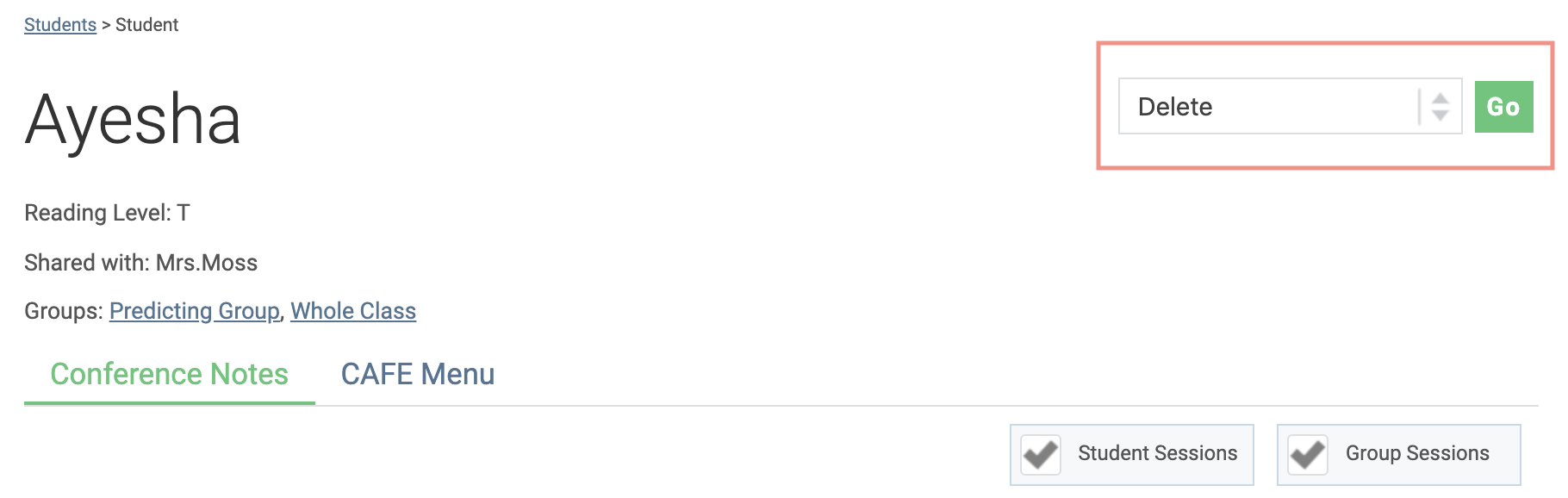
2. Click Confirm and Delete.
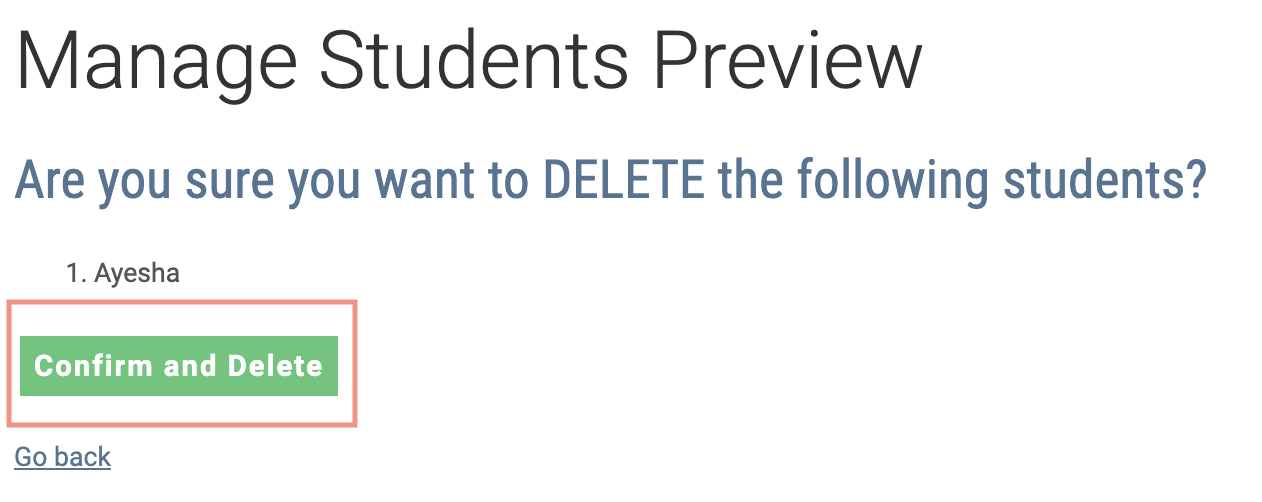
3. The student has now been deleted.
Learn how to delete a student from your class.
1. From the student's page, select Delete in the dropdown and click Go.
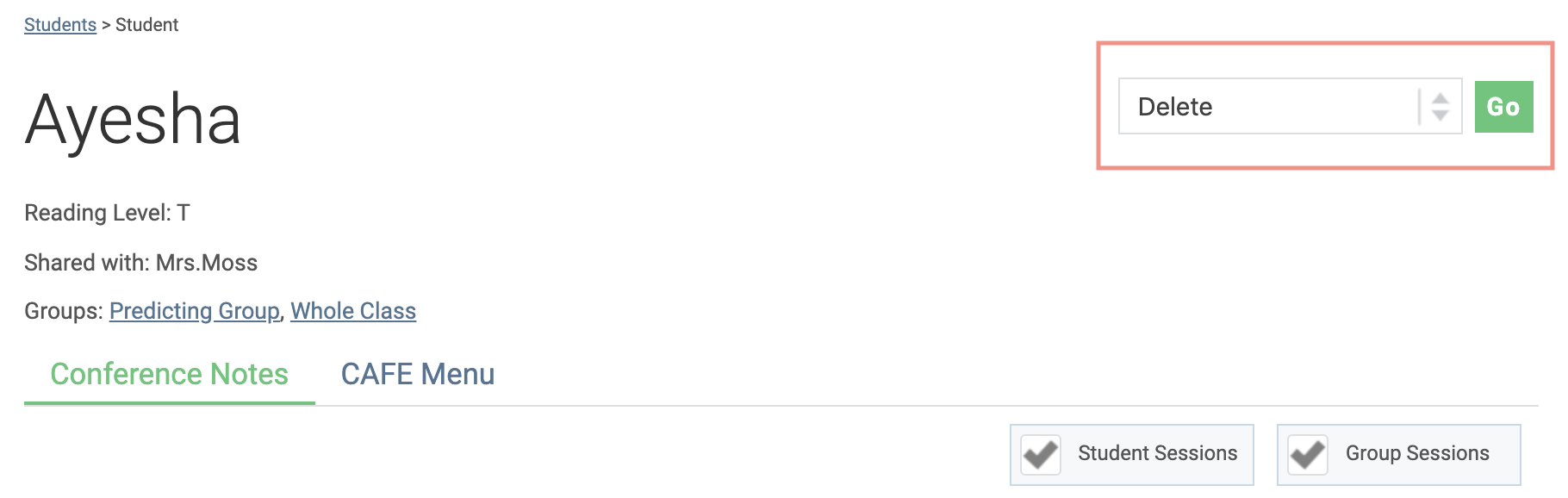
2. Click Confirm and Delete.
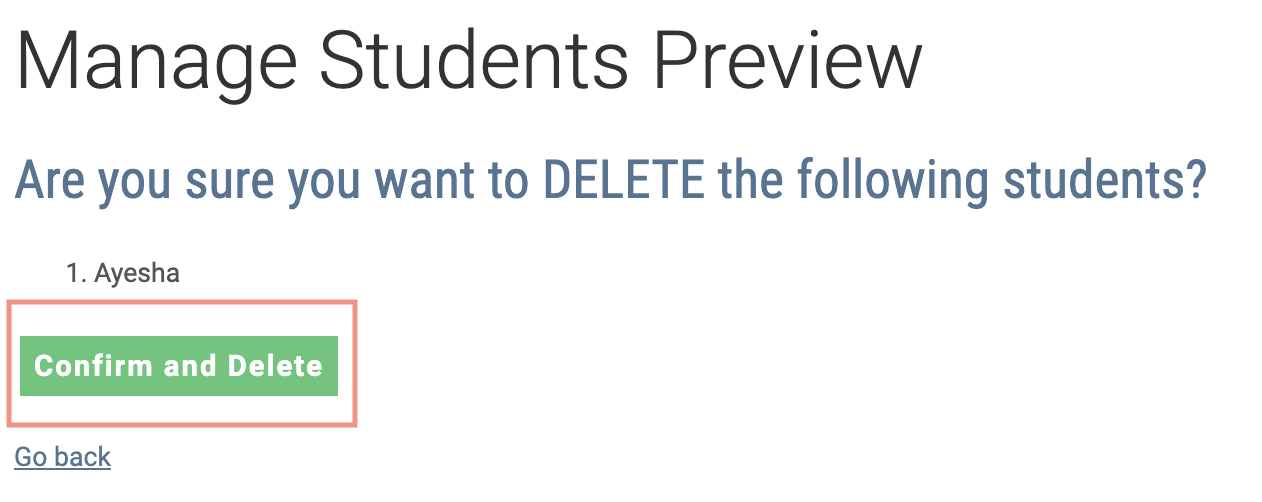
3. The student has now been deleted.